The Best Resume Builders for 2024: Top 12 Online Resume Builder Websites
Everyone knows that writing a resume can be time-consuming and difficult. That’s why I’ve taken the time to thoroughly test and evaluate the top online resume builders.
As a hiring manager with 6 years of experience who’s spent countless hours reviewing resumes, I know firsthand how challenging it can be to create a standout resume.
That’s where online resume builders come in. They simplify the process, offering templates, pre-written content, and design options to help you create a professional-looking resume quickly. But with so many options out there, how do you know which one is worth your time and money?
To help you make a more informed decision, I’ve reviewed the 12 best online resume builders for job seekers in 2024, rating them on the quality of their software, template options, pricing, and more.
Resume Genius
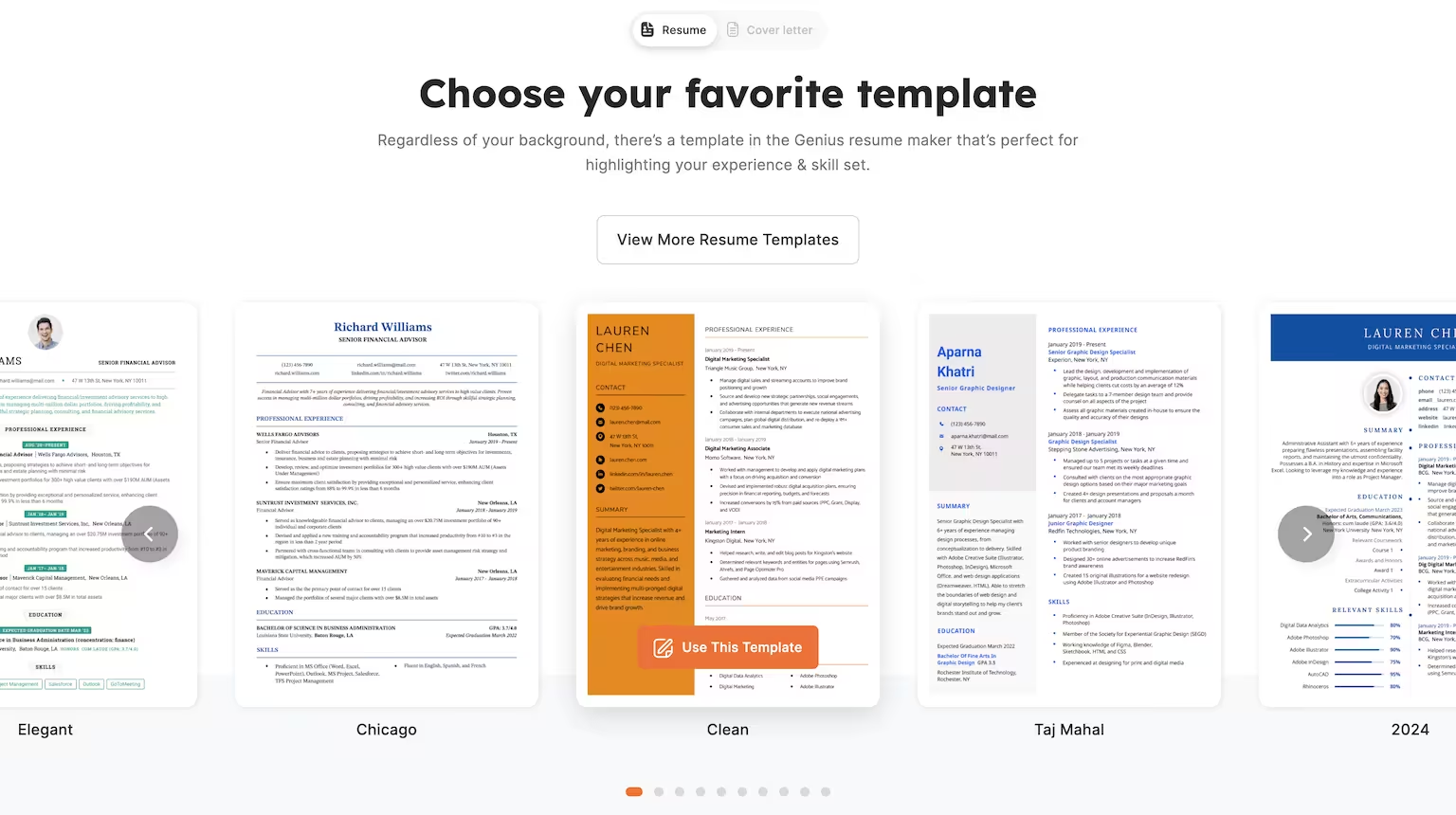
The Genius resume builder offers users 15 modern resume templates to choose from, all of which are highly professional and designed to be ATS-friendly.
But what really sets us apart is our AI-powered resume software that adds pre-filled bullet points to your work experience section.
Each bullet point is pulled from a database of common professions, and highlights skills and responsibilities relevant to your career. The end result is that making your resume with our software is extremely fast and easy.
The Resume Genius builder charges a one-time fee of $2.95 to download your custom-built resume, or a monthly fee of $7.95 for unlimited resumes and cover letters.
Indeed Resume Builder
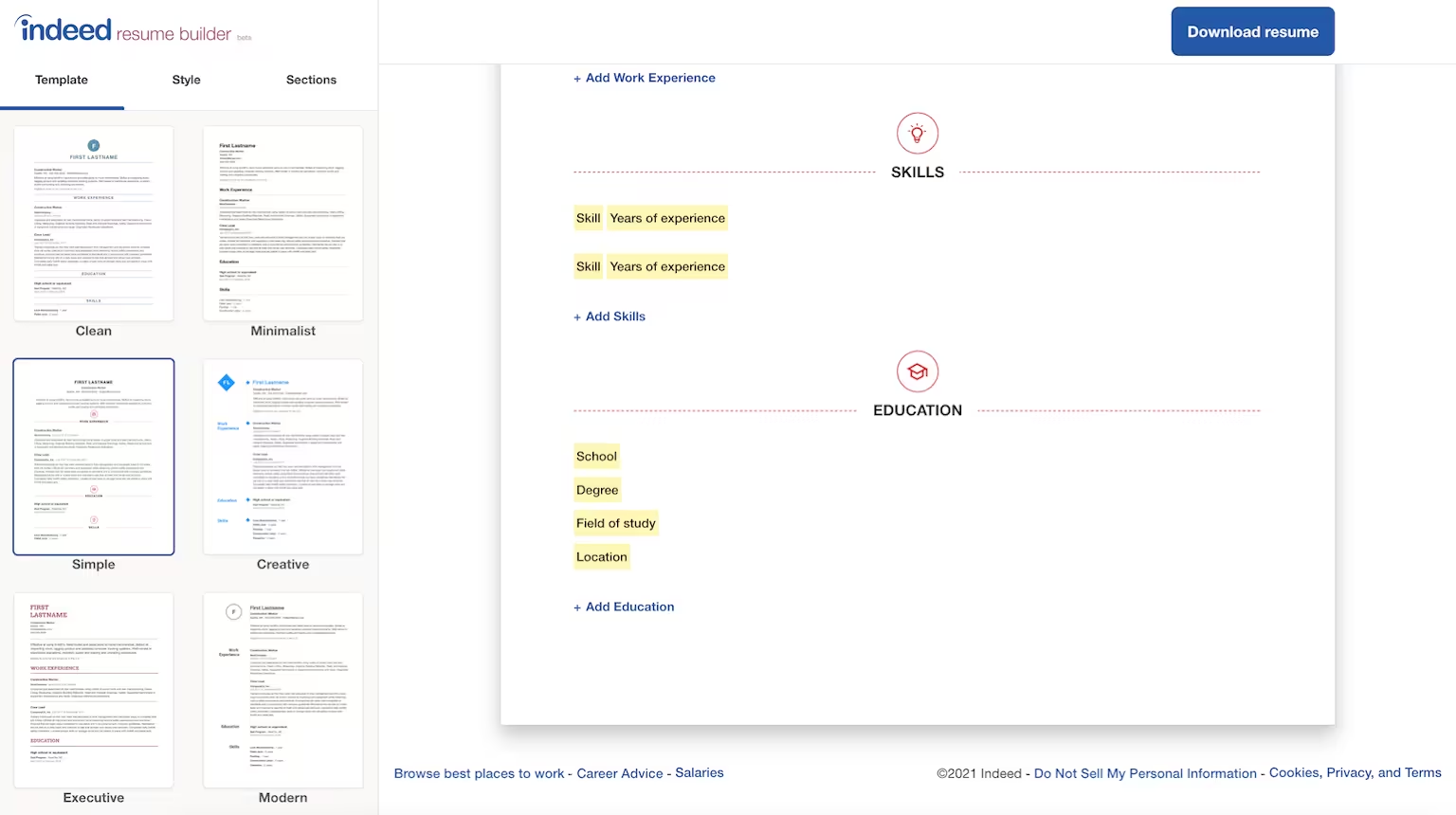
While Indeed is mostly known as a job board, it also provides one of the best free resume builders online.
Featuring eight unique templates, Indeed gives you everything you need to put together a strong resume. Additionally, its builder provides the option to add less common resume sections like military experience and patents, which makes it a good choice if you have nontraditional work experience.
Indeed’s resume builder is straightforward and gets the job done. However, its templates are a bit basic and don’t do a great job of maximizing available space. I found myself wishing for additional features—like pre-written bullets and the ability to add skill bars—that other online resume builders provide.
Verdict: If you’re on a tight budget and need a simple, no-frills resume, Indeed’s builder is a solid choice. However, its template offerings aren’t exciting and its builder is missing some key features provided by other builders.
Pros
- Costs nothing
- Easy to use
Cons
- Templates are unimpressive
- The builder lacks features found in other software options
Zety
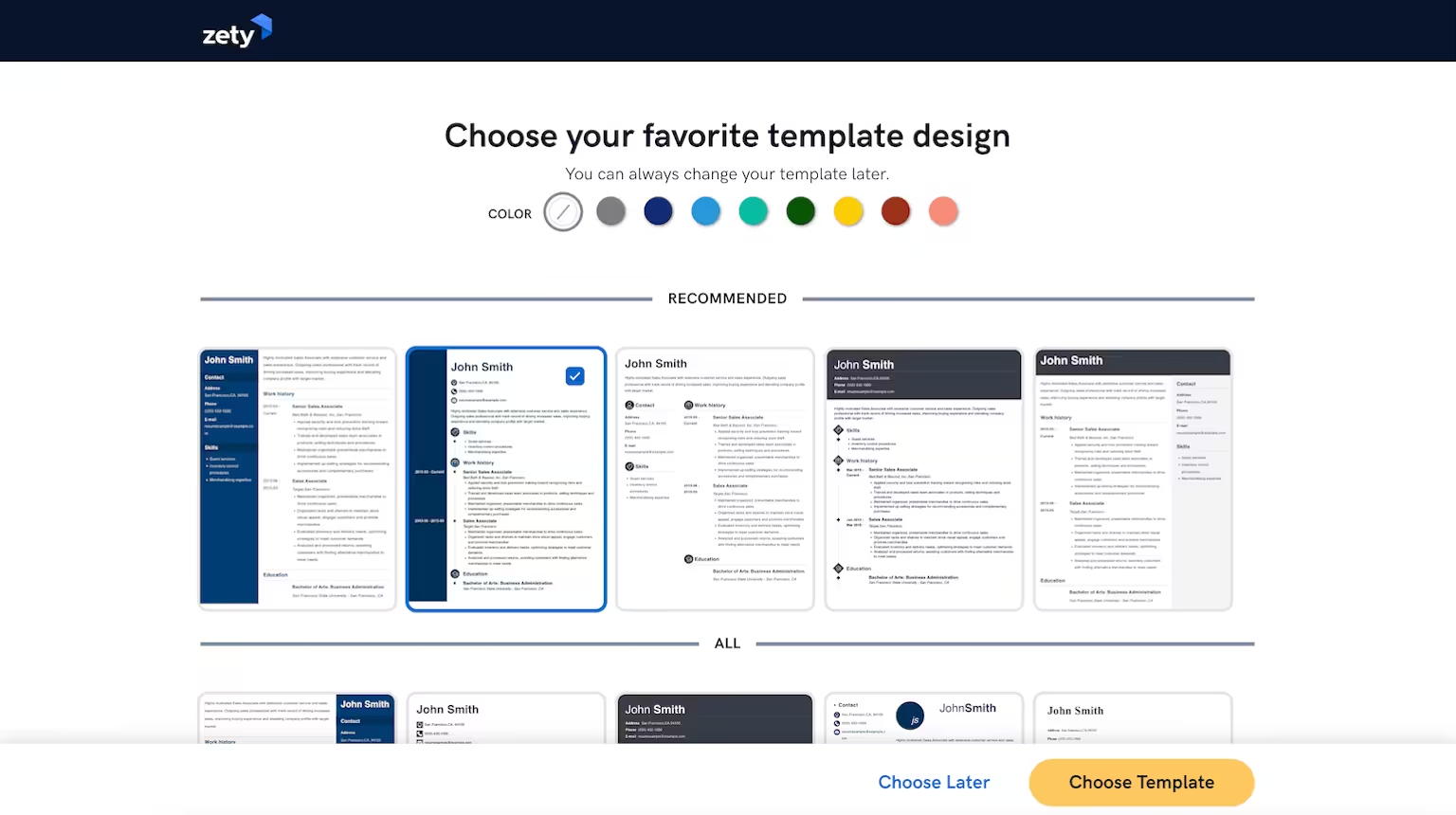
One of the biggest career advice websites on the internet, Zety provides a helpful paid resume builder with plenty of template options.
Zety’s resume builder offers an extensive library of pre-written bullet points, skills, and resume summaries, making it one of the more helpful builders I tested.
I found it incredibly time-saving. Zety’s industry-specific bullet points and resume summaries are genuinely helpful. The fill-in-the-blank templates for each section made the writing process a breeze.
My main critique of Zety is that the templates are a tad too similar in style for my liking. While they’re great for creating a modern, minimalist resume, you might struggle to stand out if you’re looking for something more unique. Still, for efficiency and helpful content, Zety is hard to beat.
Zety’s resume builder costs $1.95 for a 14-day trial, after which they charge $25.95 per month.
Verdict: Zety’s resume builder is beginner-friendly and convenient to use. However, their templates all feature a very similar style.
Pros
- Convenient and fast
- Helpful pre-written content
Cons
- Templates all use the same style
Canva Resume Builder
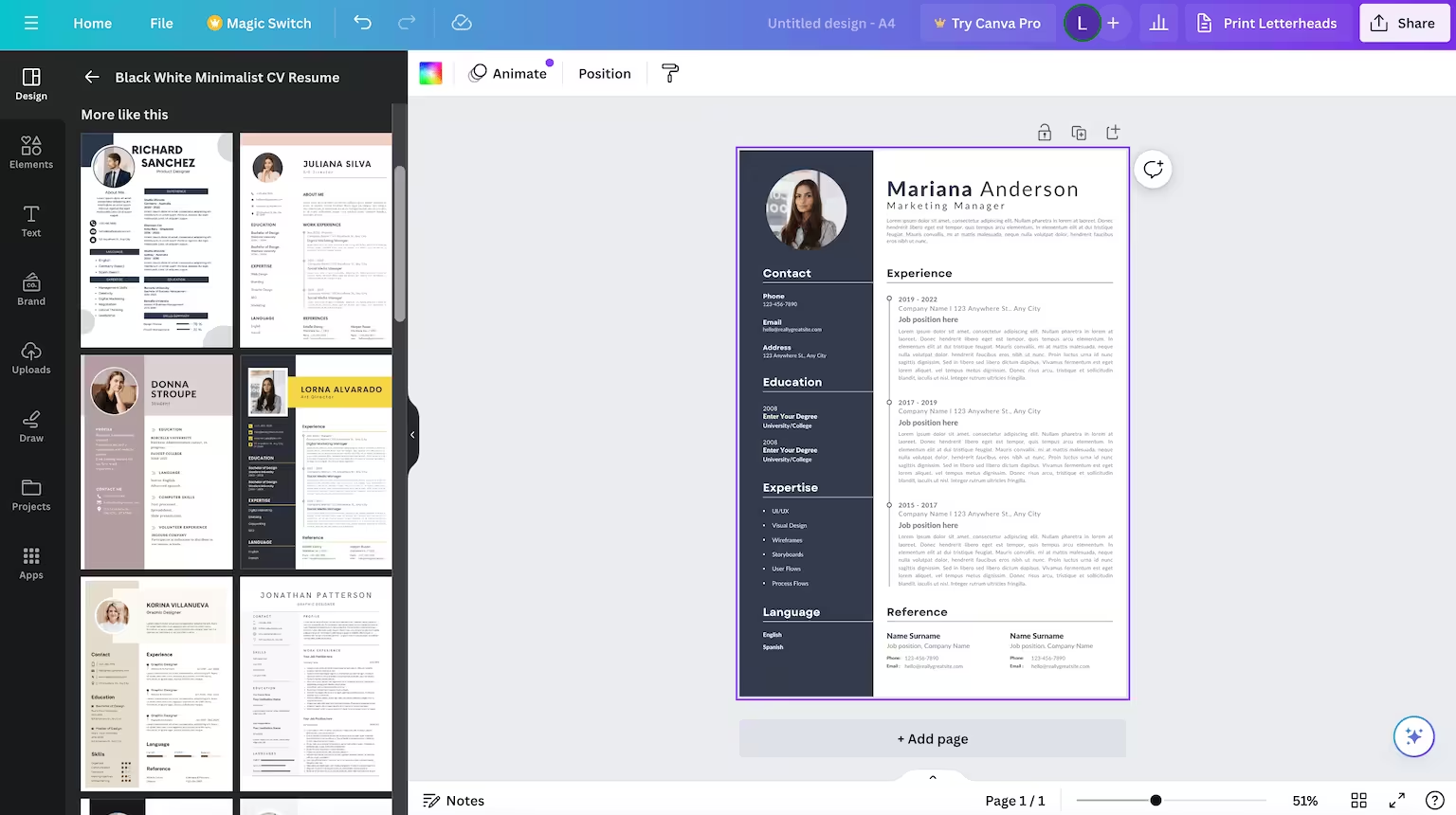
Canva offers the best free resume builder, with a wide range of templates and customization options.
Canva’s free builder is a designer’s dream, boasting an unmatched variety of templates. I was honestly blown away by the sheer number of options – it’s perfect if you want your resume to have a distinct visual flair.
But be warned: you’ll need to manually input all your info. Unlike some other online resume builders, Canva doesn’t offer pre-filled text or provide advice on how to write your resume.
Additionally, you can’t upload your current resume for a redesign, and will have to fill in each text field individually. This makes it a more time-consuming option than other websites I tried.
Canva’s resume builder is free to use, but many features and templates require you to sign up for a Canva Pro account, which is $120 per year.
Verdict: With a huge library of templates, Canva is the best free resume builder online, and is a great choice for graphic designers in particular. However, if you’re short on time or aren’t sure what to include on your resume, you’re better off using a more streamlined, content-focused resume builder.
Pros
- Many resume template options
- Highly customizable
Cons
- Need to manually fill in each section
- Little resume writing guidance offered
LiveCareer
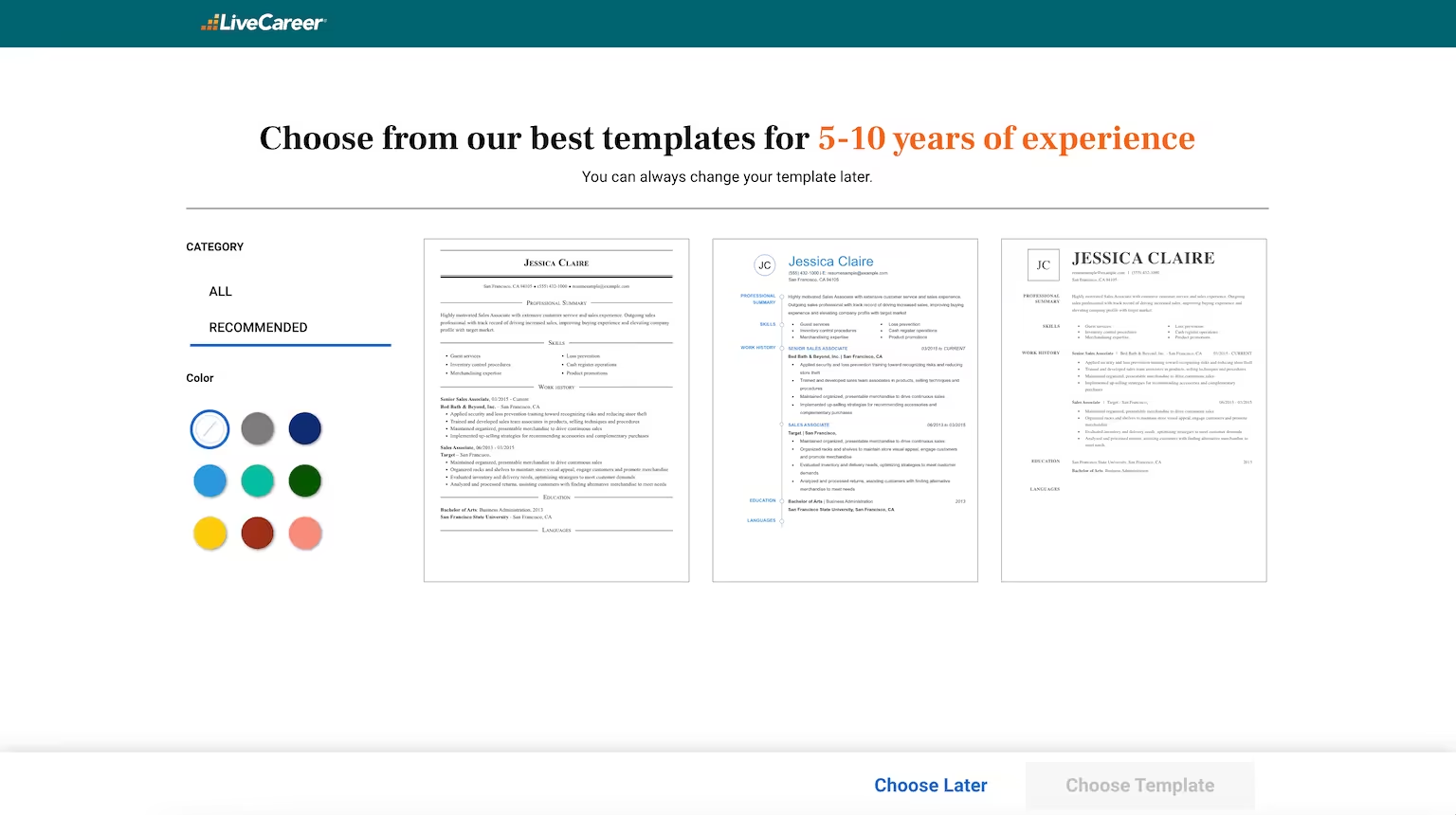
LiveCareer has provided expert advice and resume building services for over 15 years.
LiveCareer’s resume builder is fast, intuitive, and provides a wide variety of professional-looking templates.
I love that you can import existing resumes – it’s a real time-saver if you’re just looking to refresh your current CV. The builder is fast and user-friendly, clearly refined over years in the business.
My only gripe? The templates look outdated. They’re functional, but lack the modern edge you might want for creative or tech-focused roles. That said, for traditional industries, these templates might be just what you need.
LiveCareer’s resume builder provides unlimited 14-day access for $2.95 or $5.95 for a monthly subscription, making it a cheaper option. However, it doesn’t offer a free trial period.
Verdict: LiveCareer’s resume builder is quick, affordable, and easy-to-use. It’s a great option for the average job seeker. However, their templates are due for an update.
Pros
- Numerous template options
- Fast, easy-to-use builder
Cons
- Templates look outdated
Resume Companion
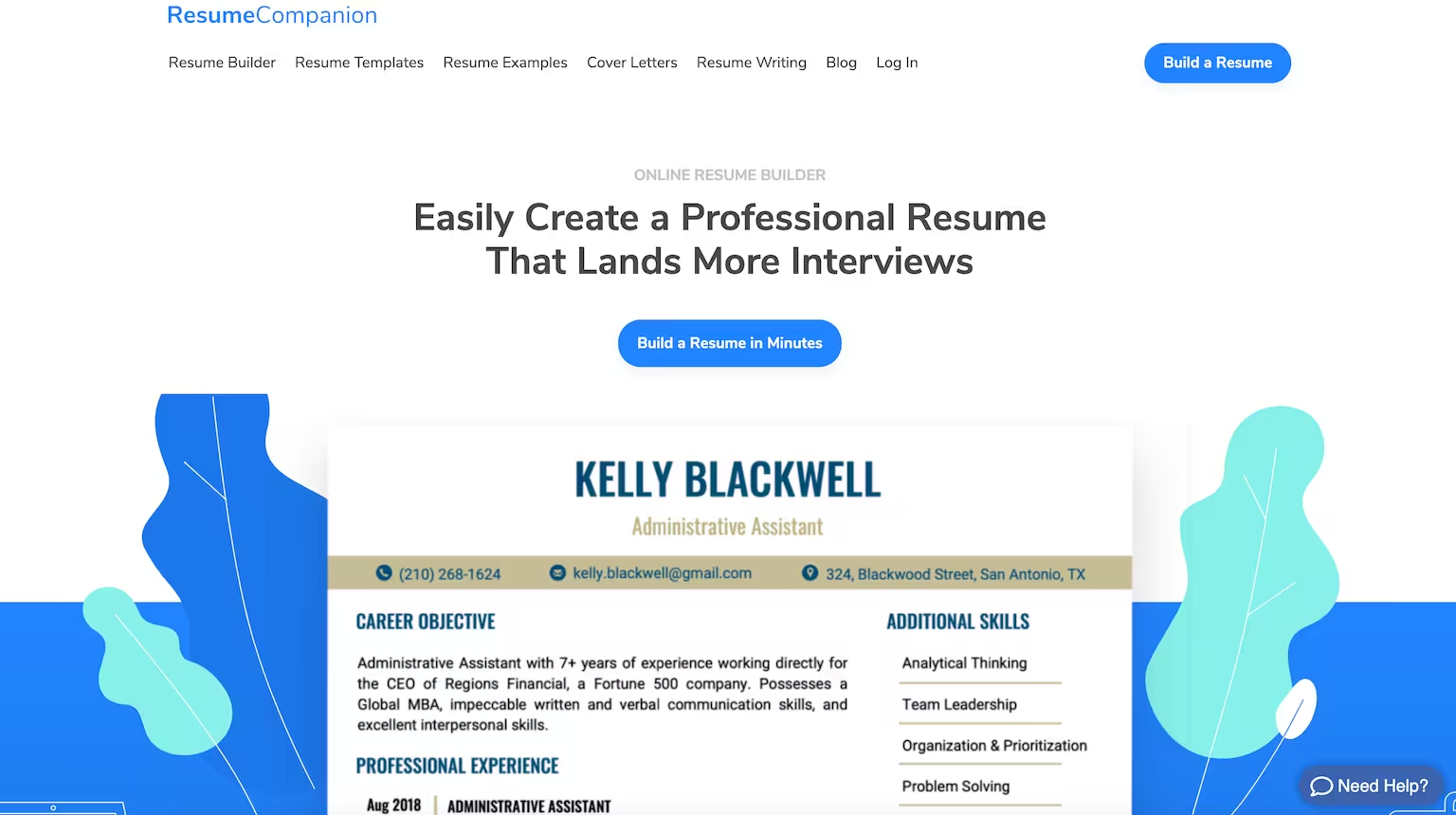
Although relatively small when compared to the other sites on this list, Resume Companion provides a high-quality resume maker that’s just as good (if not better) than most of the other options online.
Resume Companion’s builder impressed me with its modern, colorful templates—perfect for younger job seekers or those in creative fields. I particularly loved the pastel color options, which add a touch of personality without being unprofessional.
Their builder is user-friendly and straightforward, though it lacks some advanced features found in competitors.
The Resume Companion resume builder charges a $2.95 trial fee, or a monthly fee of $7.95 for full access to their product.
Verdict: If you’re after a fresh, contemporary look and don’t need tons of bells and whistles, Resume Companion is worth checking out.
Pros
- Great resume templates
- Beginner-friendly builder
Cons
- Lacks some features offered by other builders
Novorésumé
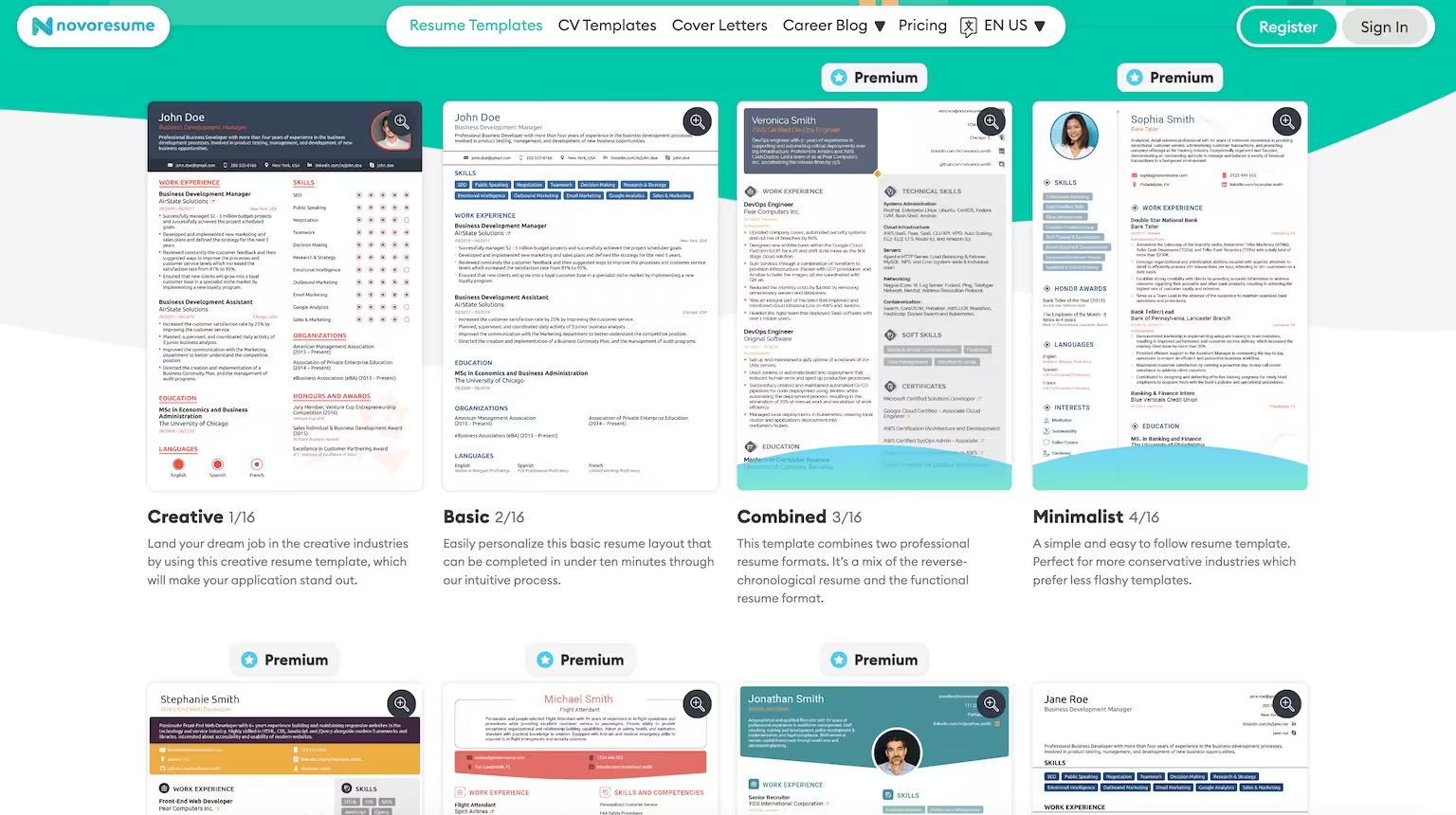
Based in Denmark, Novoresume provides a modern resume builder that works well for job seekers on either side of the Atlantic.
I appreciated that Novoresume’s builder allows you to adjust fonts, margins, and layouts—it’s great if you like to fine-tune every detail. The built-in tips were also genuinely useful, especially for less experienced job seekers.
However, Novo’s templates are quite similar, and some features (like encouraging users to add a profile picture to their resume) aren’t ideal for US/UK job seekers. It’s clearly more geared towards European markets, which could be confusing for some users.
Still, if you want a highly customizable experience and don’t mind a learning curve, Novoresume is a good option.
The Novoresume builder uses a freemium model, so you can download your resume as a PDF for free. However, if you want extra features, you’ll need to pay $19.99 per month or $39.99 for three months.
Verdict: Novoresume offers a good free resume builder. Their software is powerful and has some unique features. However, their templates are all quite similar and their builder seems geared more toward European job seekers.
Pros
- Helpful writing tips inside the builder
- Free to try
Cons
- Might be confusing for U.K. or U.S. users
- Template offerings are very similar looking
- Premium access is expensive
ResumeNerd
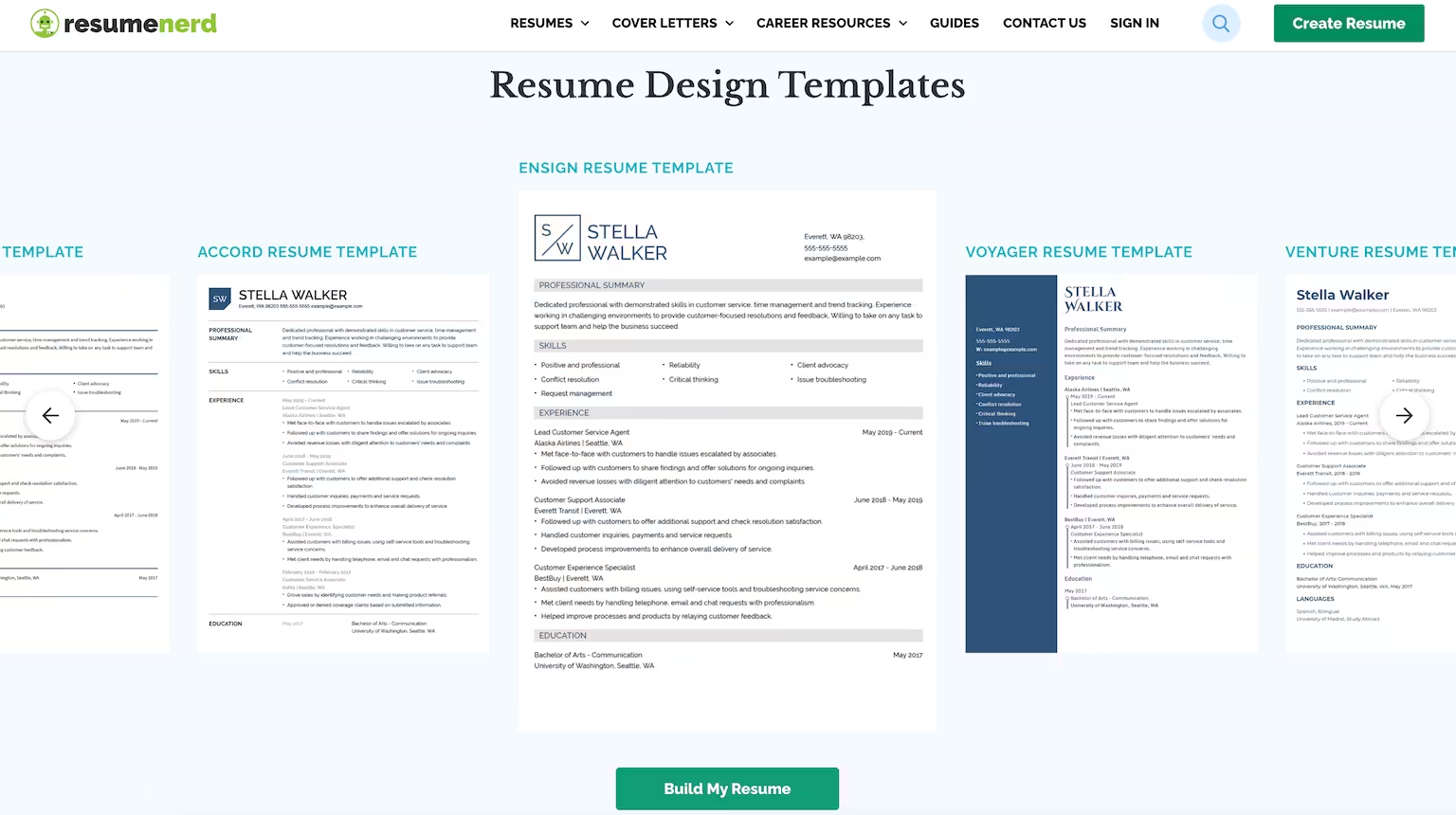
ResumeNerd’s builder is a godsend for beginners, offering tons of pre-written examples and tips.
I was impressed by how thoroughly it guided me through each section — it’s like having a career coach by your side. The tips before each section are also genuinely helpful and insightful.
But their templates? Not the most impressive or space-efficient I’ve seen. If you have a lot of experience to showcase, you might find yourself struggling to fit everything in. It’s an excellent choice for entry-level job seekers or those creating their first resume, but experienced professionals might find it limiting.
ResumeNerd’s paid resume builder costs $2.75 for a 14 day trial, and a $23.75 per month subscription.
Verdict: ResumeNerd’s builder is very easy to use and provides a range of tips and pre-written content, making it a great option for entry level job seekers. However, their template options aren’t as impressive as those offered by competitors.
Pros
- Beginner-friendly
- Pre-written content helps with writer’s block
Cons
- Basic template options
EnhanCV
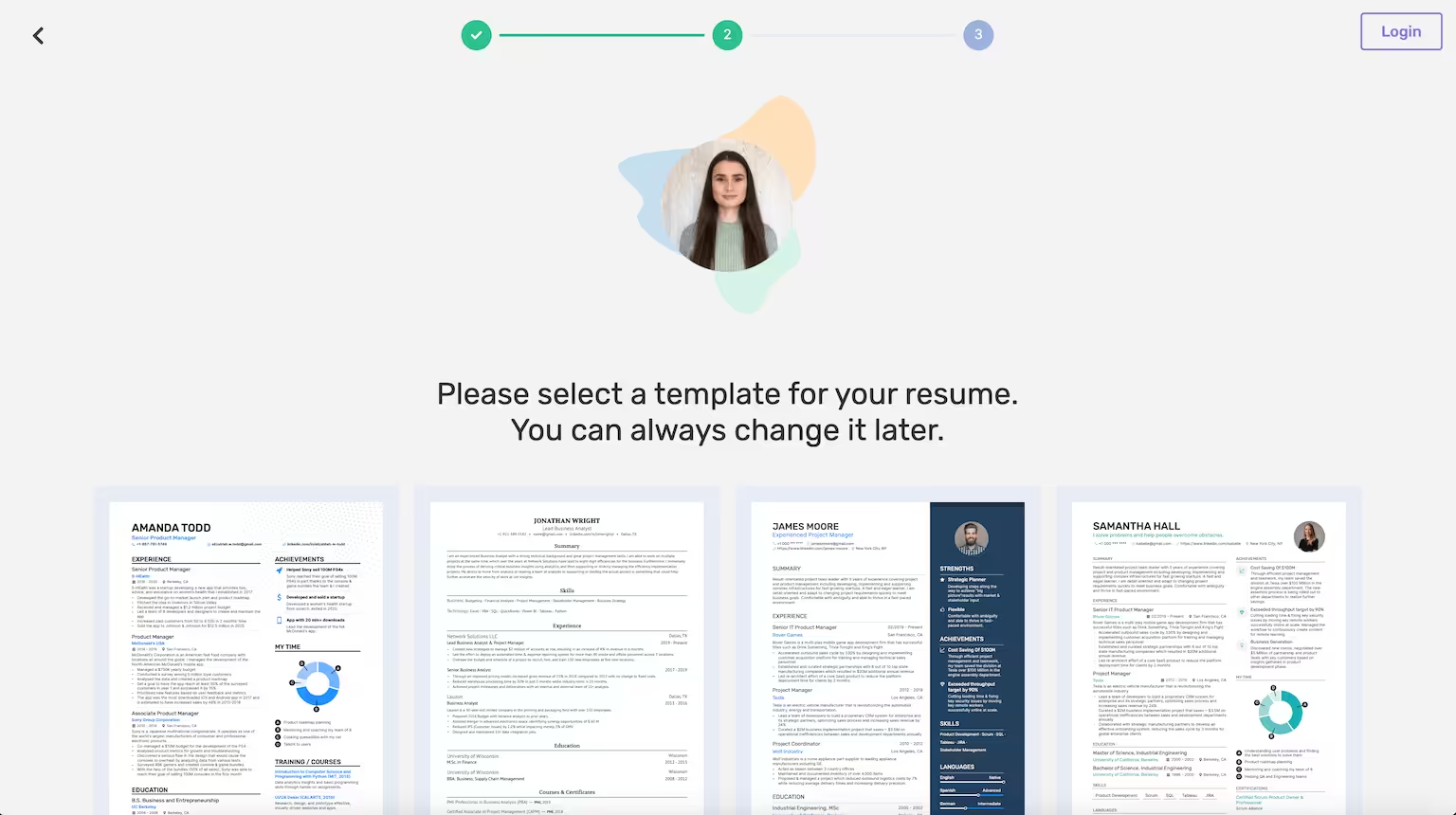
EnhanCV offers one of the best free resume builders online.
When starting EnhanCV’s resume builder process, you’re greeted by Julia, a virtual assistant and “resume expert”. While a bit gimmicky, the overall aesthetic is very modern and cutting-edge, which I loved.
However, unlike some other resume builders, EnhanCV doesn’t offer a guided experience or pre-written options to speed the resume writing process along. Not having these elements makes EnhanCV’s service a bit intimidating for anyone without experience writing a resume.
It’s also on the pricier side, which might be a deterrent for some. EnhanCV provides a freemium service, so you’re able to download a basic resume from their builder without paying.
However, to access their full library of templates, designs, fonts, and colors, you’ll need to pay $24.99 per month.
Verdict: EnhanCV’s resume builder is sleek and modern, but doesn’t offer a lot of help for beginners. Additionally, their premium service is costly compared to other online resume builders.
Pros
- Modern resume template designs
- Polished experience
Cons
- Not beginner-friendly
- Full access is pricey
MyPerfectResume
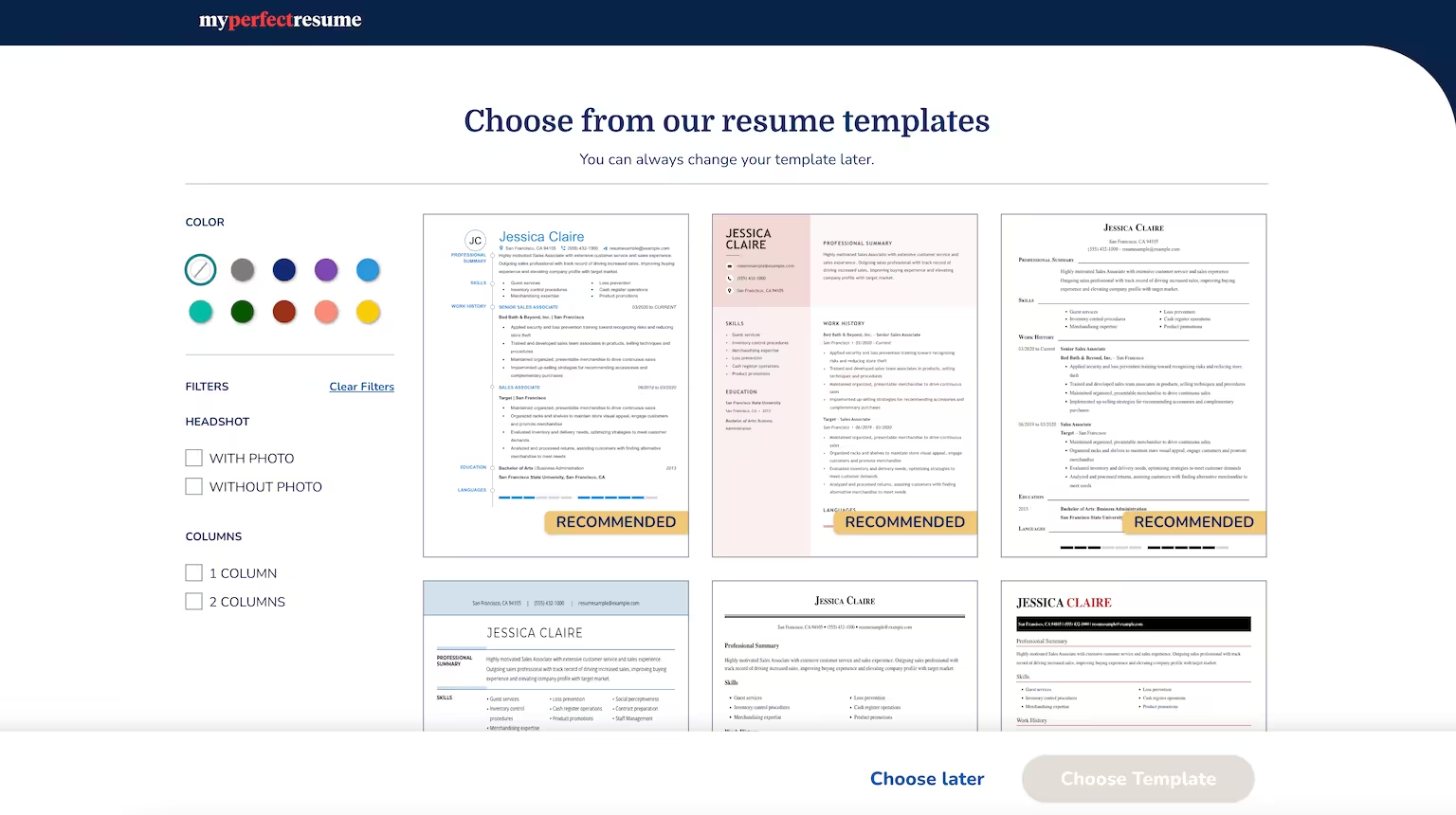
JobScan’s resume builder is straightforward and formats information well, even if you don’t have much work experience to list.
But where JobScan excels is its ATS-compatibility check. Once you’ve generated your resume, you’re offered a free scan to determine what information you’re missing, if you need to add keywords, and how your skills stack up against the competition.
The downside? Very limited template options. The designs are basic and not particularly eye-catching. But if your primary concern is getting past ATS systems at large companies, JobScan is definitely worth considering. Just be prepared to sacrifice a bit on the visual appeal front.
JobScan’s resume builder is free. But if you want extra features and more in-depth resume scans, you need to pay $49.95 per month.
Verdict: JobScan offers one of the best free resume builders online, with a focus on getting you through ATS scans. However, their template offerings are very limited and their builder lacks some of the features available in other builders.
Pros
- Templates are tailored for different experience-levels
- Helpful pre-written content
Cons
- Many templates are old-fashioned or are poorly formatted
JobScan
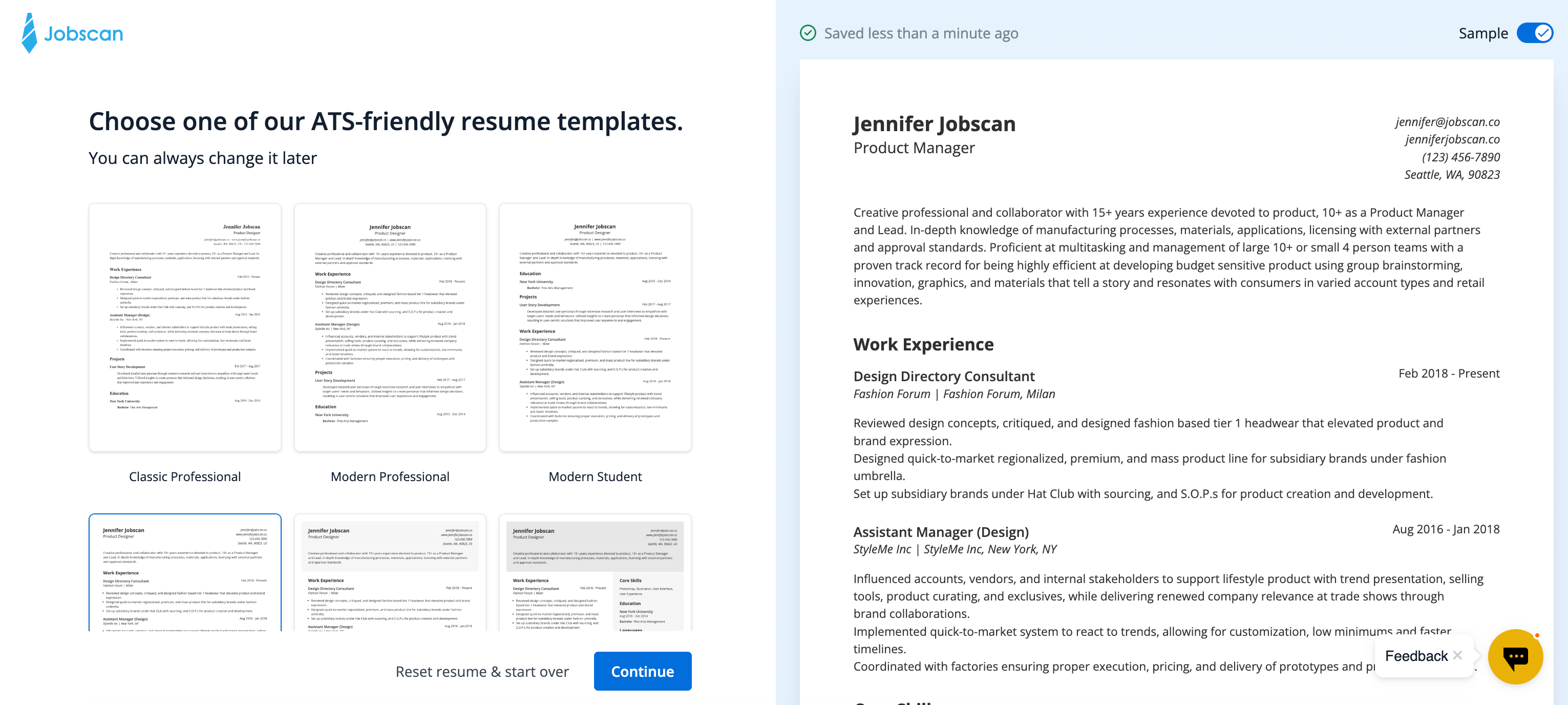
JobScan’s resume builder is straightforward and formats information well, even if you don’t have much work experience to list.
But where JobScan excels is its ATS-compatibility check. Once you’ve generated your resume, you’re offered a free scan to determine what information you’re missing, if you need to add keywords, and how your skills stack up against the competition.
The downside? Very limited template options. The designs are basic and not particularly eye-catching. But if your primary concern is getting past ATS systems at large companies, JobScan is definitely worth considering. Just be prepared to sacrifice a bit on the visual appeal front.
JobScan’s resume builder is free. But if you want extra features and more in-depth resume scans, you need to pay $49.95 per month.
Verdict: JobScan offers one of the best free resume builders online, with a focus on getting you through ATS scans. However, their template offerings are very limited and their builder lacks some of the features available in other builders.
Pros
- Free
- Includes an ATS scan
Cons
- Very basic templates
- Few features
Resume.io
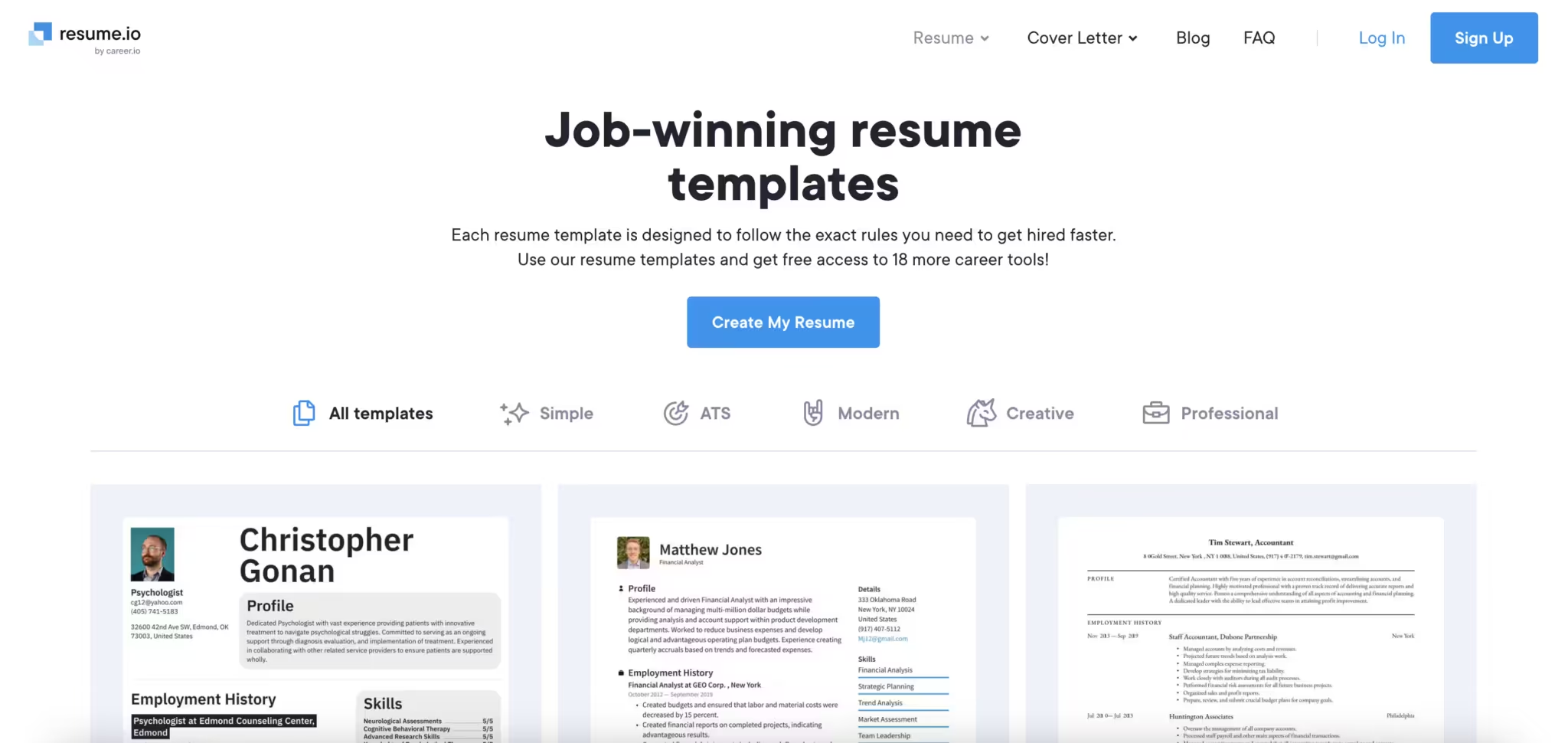
Resume.io’s sleek platform immediately caught my eye with its polished interface and user-friendly design.
The standout feature here is the live preview – being able to see changes in real-time is a game-changer. Their editor is also top-notch and refreshingly problem-free compared to some other builders I’ve wrestled with.
However, it’s not without its drawbacks. Being forced to sign up before you can start creating is mildly annoying. Plus, the limited customization options and small template selection left me wanting more.
Pricing is tiered, with a 7-day trial for $2.95 that auto-enrolls into a $24.95/month subscription if you don’t cancel. They also offer 6-month and 12-month packages at $44.95 and $74.95 respectively.
Verdict: Resume.io is a solid choice if you prioritize a smooth user experience and don’t need extensive customization. That real-time preview feature is truly impressive. But if you’re after variety and deep customization options, you might want to keep looking.
Pros
- Sleek and professional interface
- Live preview feature
Cons
- Forced signup before starting
- Limited customization options
Frequently asked questions about resume builder websites
Here’s a list of answers to questions we frequently receive about resume builder websites:
What do employers think of resume builder platforms?
Here’s what employers think of resume builder platforms: they care about the content of your resume, not how you made it.
Whether you wrote your resume from scratch, used a resume template, or created it using a resume builder platform, employers are focused on your resume’s content. To give yourself the best chance of getting called in for an interview, ensure you:
- Quantify the achievements on your resume with hard numbers
- Use action verbs to make yourself seem proactive and flexible
- Include keywords from the job ad in your resume
What is the best free resume maker?
The best free resume maker is any resume builder that allows you to:
- Select a professional, pre-formatted template
- Enter your personal information (name, email address, and phone number) and automatically fit those details into your template
- Pick pre-written, error-free bullet points for jobs in your field, and format them for you in your work experience section
Any good resume maker should offer these features and more, and help you write a resume in about 15 minutes.
Written by: Conrad Benz
Source: https://resumegenius.com/blog/resume-help/best-resume-builder-website
